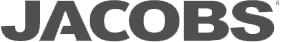We have all filled out boring lead capture forms that fill us with dread as we bolster up to unsubscribe from another email blast. To stand out from the pack you have to bring purpose to your touch screen presentations. Touch screens offer amazing technology that allow us to produce the kinds of interactions that connect with your audience and make an ordinary business exchange an enjoyable process. But, only if you start with the right kind of brief.
We have had great success using touch screens to create presentations. You can get as creative or be as cardboard/vanilla as you like, but push aside the dollar signs you see in your head and breakdown what’s most important to you first.
Most clients we work with want to engage their audience. Not just anyone, but their target audience. The good news is that more often than not, you’ll find that there’s a bit of buy in from anyone using a touch screen (i.e. their time to tap away) and most people will only do it if they are interested. If done correctly, it’s on topic and usually educating them about your offering too.
One of the main reasons why we like to offer touch screen presentations as a way to connect with customers is because it is highly personalised. The customer journey that each person takes is UNIQUE to THEM as they are exploring whatever it is that matters to them most.
So, when it comes to creating a killer touch screen presentation brief you have to first ask yourself …
What is the purpose of the presentation?
Where are you going to be sharing it? If you have ever been caught out in a meeting without the one vital piece of information you wanted to share, it might be important for you to use the presentation as a content powerhouse – Allowing you to share digital content with the touch of a button.
There is nothing more gut wrenching than seeing a potentially hot lead walk away. If that has happened to you maybe you want a tool to preoccupy customers when a sales person isn’t available? They can use it as a starting point to learn about products and give your team a chance to swoop in while they remain a warm lead.
Think about all the different audiences you have and what information they might want to see? Do you need to cater for all of them or a specific segment. This is uber/ultra? important!
Sometimes being everything to everyone isn’t the best option. Better to mean everything to someone.
Then you can get crystal clear on the message you want to deliver. This has to happen before you start your presentation or it will be a mish mash with no clear direction. The person using the touch screen hasn’t seen it before. You want it to be super easy and flow nicely so there are no barriers for them. If you know exactly what you want out of it and what you want to say, you are part way there!
What content will you display?
Do you have existing digital content you can repurpose? Does it need to be revamped or tweaked? Is it visually appealing? Less is 100% more when it comes to these presentations.
Simplicity is what makes it easy for your audience to follow the presentation. It’s not a website, it’s not a brochure. It should be designed so it gets the message across without any unnecessary “fluff”.
What will you display it on?
Tablets, kiosks, multi-screen touch screen wall? All these screens will be different sizes and your presentation will need to be created to the right resolution. Best to know this from the beginning rather than re-working things after.
The bells and whistles
This is where you get to think like a kid and throw around ideas. The technology we have available to us now is capable of doing so much more than we use it for! During this brainstorm it’s good to think about what problems you have in sharing information, educating and holding the attention of your customers.
What features did you want to include? Did you want to gamify any aspect of your touch screen content? Link it to an existing CRM? Do you want to share files with customers? Mirror onto another screen for a presentation to a group? Do you need it to connect with a third party service or an app?
Data tracking
One of the key benefits in using touch screen technology is that you can track how people are engaging with it. What they are interested in, how long they spend on your presentation, salespeople interactions… The list is endless. You need to get specific about whether you want to track how people engage with your content or if you would like reporting on what is shared. You can use it to run a sales competition, see what leads your sales reps are speaking with etc.
When you go into this depth with your analytics it’s like being able to see the Matrix. You are suddenly armed with information to help you make decisions, both sales and marketing. You can make tweaks to your touch screen presentation to share more of the content that is of interest. You begin to aid the quest for simplified ROI tracking because you have real numbers to work with. Imagine being able to see how many brochures you handed out, to whom, and if your salespeople followed them up? … Magic, we know!
Creating custom touch screen presentations doesn’t have to be a huge expense! In fact if you are armed with the knowledge of what you want and expect from this technology you can often find affordable custom touch screen solutions for your business needs.
Need help exploring some touch custom touch screen options that will help you stand out from the competition? Contact us today.