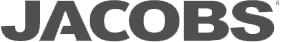FAQs
What type of content do I need to get started?
Most of our clients have a wide range of graphic material that they have already created. Images, photos, brochures etc. We can use many of these elements to create a solution. It is still likely you may have to create some backgrounds and graphics, but it really depends on the scope of the project.
What type of computer hardware do I need to run a touch screen presentation?
You can play it on a wide variety of operating systems. A PC running Windows, an Apple product such as iPad or iPhone running iOS, anything running Android, Chrome or Tizen.
Why shouldn't I just use a PowerPoint presentation on my touch screen?
Powerpoint is a powerful presentation software, but you have to follow a set script. How many presentations do you do that go EXACTLY how you plan? A touch solution enables you to navigate easily to whatever part of the presentation that’s most relevant. This flexibility to answer questions that arise personalises the experience and keeps your audience more engaged.
Isn't it just a website?
Our touch presentations work within an app that can run online or offline. In terms of the navigation, we usually recommend simplifying your touch screen presentation to allow someone to be able to walk straight up to a kiosk and know how to use it.
Will I own the touch screen presentation afterwards?
Absolutely!
How much will it cost to create my touch screen project?
It really depends on the complexity of your project. The good news is that often clients have assets already produced for other marketing uses and we are able to re-purpose the material in a different way. Contact us for a quick chat to discuss what you might have in mind and we can make some suggestions.
Do I need the internet for the touch screen to work?
Once downloaded onto your kiosk you will only require the internet for updates. The system will remain responsive and not dependent on speed or connection. If you would like to instantly send data out of your touch screen presentation (like a brochure or an email) or track user behaviours then you will need to be connected to the internet.
If we want to make changes to the touch screen content, will it be expensive?
The changes to the presentation will largely depend on the scope of work. In terms of implementing updates to your hardware, this is not expensive. Once a change is made we can push the change to your kiosk/s over the internet. There is no need to upload using USB’s or for a technician to visit. After closing the application, you will get a notification to download the changes when you restart the app. The download time is If the changes are small the download time is short.
Testimonials
Hologic Australia
Elina Vihinen, Marketing & Events Manager
“The touch solution flowed nicely, we were a cut above the others, it gave us an edge and enabled us to look professional.”
Viafet Genomic Centre
Mohamed Hallani, Business Manager
“We loved having a touch screen on our stand. It gave visitors something to look at if the team were busy and we found it helpful to go into greater detail on our product.”
Capricorn
Jocelyn DaSilva, Group Marketing Manager
“This was a risk for us, it was about taking a step into the future. This was a way we could bring all aspects of our membership to life. This type of interactive solution helped us leverage all the assets we had available.”
Trusted By
Let's brainstorm how a custom interactive experience could work for you
+61 2 8093 3814
info@myTouchCreative.com
Sydney, Australia